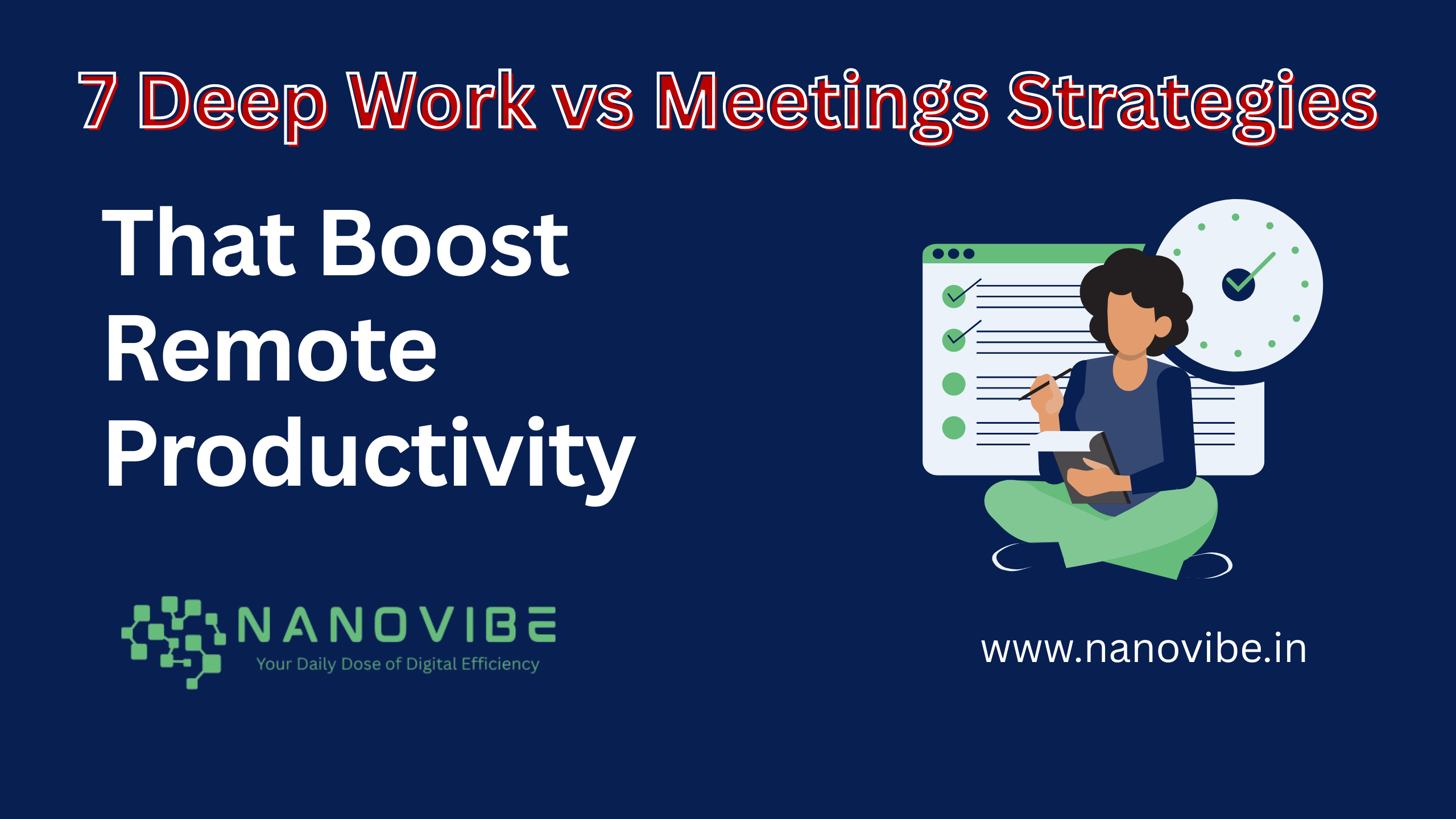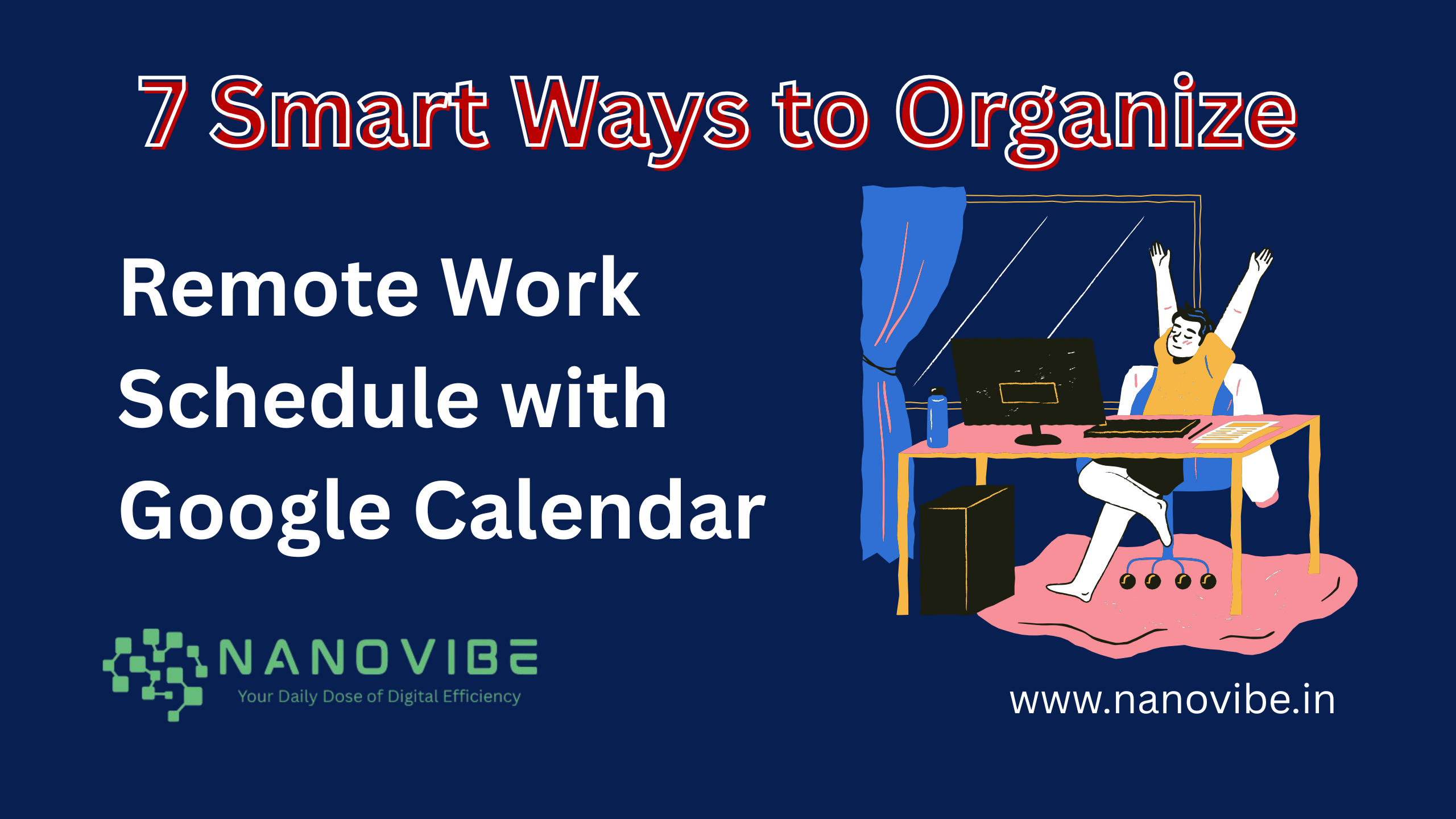In today’s decentralized work culture, finding the best free collaboration tools for remote teams in 2025 is no longer a luxury it’s a necessity. As distributed teams grow more common, organizations need tools that go beyond basic communication. They need platforms that support remote team productivity, real-time task coordination, and cloud-based file sharing without paid plans.
Whether you’re a digital agency, startup founder, freelancer collective, or part of a hybrid enterprise team, having access to free online collaboration tools for virtual teams can transform the way you work. These solutions aren’t just about saving money they’re about empowering remote teams to stay connected, organized, and agile in a fast-moving digital landscape.
The challenge? There are hundreds of tools claiming to be “the best.” But in reality, only a handful truly deliver value, reliability, and scalability especially at zero cost. That’s why this guide focuses on the most reliable free tools for virtual collaboration that help remote teams work seamlessly across time zones and borders.
From free project management platforms to cloud-based whiteboards and team chat apps, we’ve curated the tools that remote professionals trust in 2025 to build efficient, engaged, and outcome-driven virtual teams.
Best Free Collaboration Tools for Remote Teams in 2025
In 2025, remote work is no longer a temporary solution it’s the backbone of modern business. With hybrid and fully remote setups becoming the new norm, the need for free collaboration tools for remote teams has skyrocketed. Whether you’re managing projects, brainstorming ideas, or coordinating with global teammates, the right tools make all the difference.
But with so many options, how do you choose the best free collaboration tools that won’t cost your team a dime, yet deliver top-tier productivity?
In this article, we dive deep into the best free collaboration platforms for remote teams in 2025, backed by recent stats, actionable tips, and expert guidance to help you make smart decisions for your remote workforce.
Why Collaboration Tools Matter More Than Ever
According to a Buffer 2024 Remote Work Report, 75% of remote professionals say effective team communication is their biggest productivity booster. Yet, over 42% struggle with fragmented workflows and miscommunication due to lack of integrated tools.
With a remote setup, you need more than just email or Slack messages you need streamlined platforms that unify communication, task management, file sharing, and collaboration all in one place.
Also Read: 7 Elements Every Daily Schedule for Remote Workers Should Include
Top 10 Free Collaboration Tools for Remote Teams in 2025
Here’s a breakdown of the most powerful, free-to-use tools remote teams are swearing by this year:
1. Notion
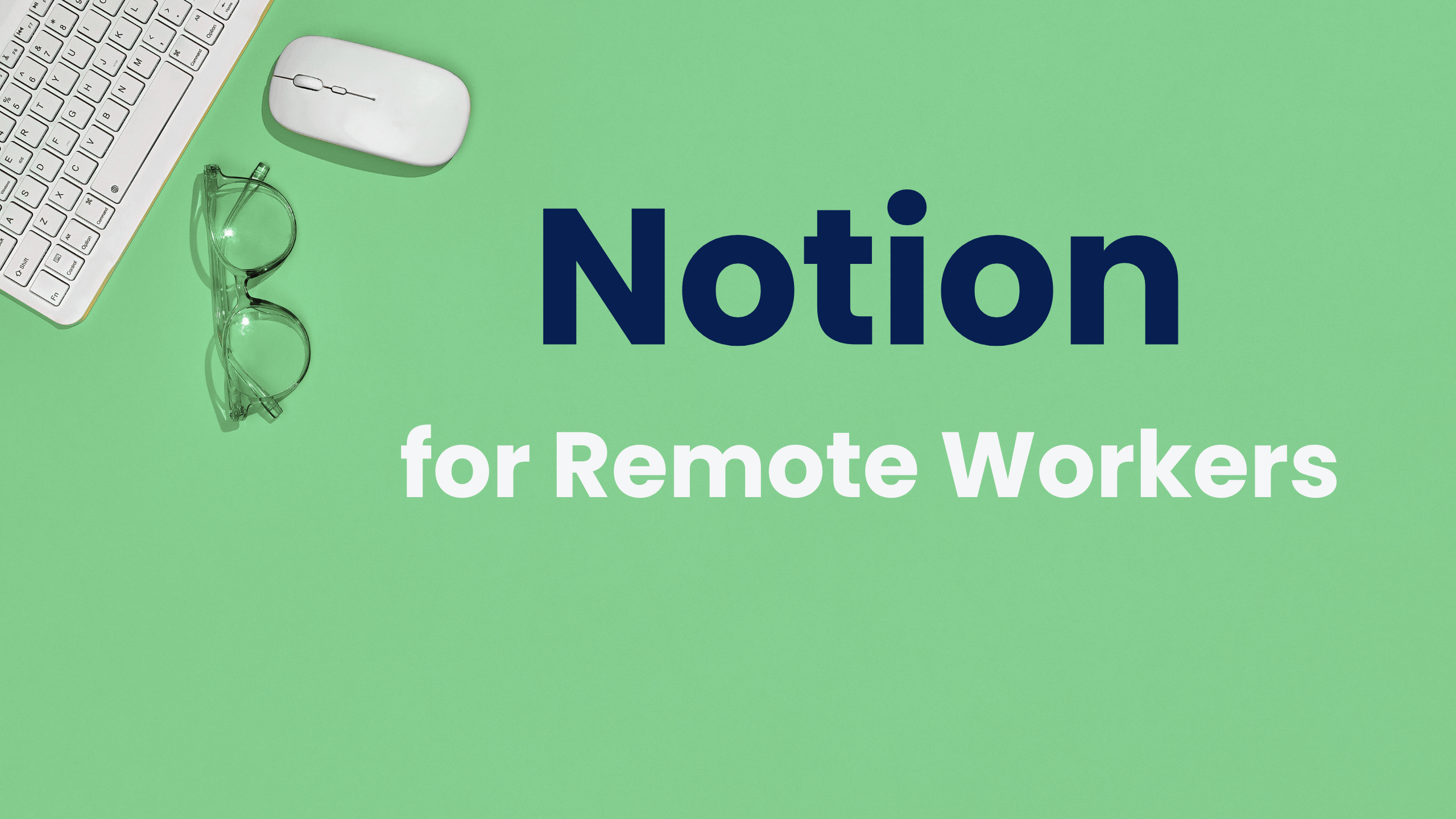
Best For: All-in-one workspace and knowledge sharing
Why It’s Great: Combine docs, wikis, to-do lists, and calendars in one visual platform.
Free Plan Includes:
- Unlimited pages and blocks
- Real-time collaboration
- 10 guest collaborators
📌 Pro Tip: Use Notion AI (limited free usage) to auto-generate meeting summaries or content outlines.
Notion is no longer just a note-taking app it’s become a cornerstone for remote collaboration in 2025. What sets Notion apart isn’t just its aesthetic design or flexibility, but its ability to serve as a single source of truth for distributed teams juggling multiple workflows.
At its core, Notion allows remote professionals to build customizable workspaces that adapt to their exact needs whether that’s organizing product roadmaps, documenting team processes, or managing editorial calendars. Unlike traditional tools that force users into predefined structures, Notion gives teams full creative control over how their systems are built and visualized.
For remote teams, this means no more bouncing between apps. Your project board, company wiki, meeting notes, and content calendar can all live side-by-side with inline comments and team mentions keeping conversations anchored to the actual work.
What’s especially appealing is how Notion’s free plan supports asynchronous collaboration. Team members across time zones can leave detailed updates inside shared pages, eliminating the need for constant back-and-forth pings or scheduled calls. The result? Smoother handoffs, fewer misunderstandings, and more head-down work time.
In addition to its native features, Notion supports third-party embeds like Loom videos, Figma designs, and Google Maps, making it incredibly dynamic. You’re not just creating static pages you’re building an interactive workspace tailored to how your remote team thinks and operates.
According to a recent TechRadar productivity report, teams using Notion experienced a 35% reduction in tool-switching and a 28% boost in project completion rates.
2. ClickUp
Best For: Project and task management
Why It’s Great: Highly customizable dashboards and task workflows.
Free Plan Includes:
- Unlimited tasks
- 100MB storage
- Time tracking
- Whiteboards & dashboards
📊 Stat: Teams using ClickUp reported a 45% improvement in task visibility in a 2024 productivity survey by Capterra.
ClickUp has rapidly evolved into a top-tier choice for remote teams seeking a unified workspace without the premium price tag. What makes it stand out is its modular design teams can pick and choose the features they need, whether it’s task management, document sharing, or time tracking.
The platform’s free plan supports unlimited users, making it especially attractive for startups, remote agencies, or growing teams. With real-time chat, file attachments, and checklist integration all under one roof, ClickUp minimizes tool-switching and keeps everything connected from strategy to execution.
Its ability to let teams view the same task list in different formats like List, Board, Gantt, or Calendar gives every stakeholder a perspective that suits their workflow. For remote teams juggling multiple time zones and deliverables, this adaptability is a game-changer.
ClickUp also shines in accountability. Assigned comments, priorities, and reminders help keep things moving without micromanaging ideal for async collaboration.
In short, ClickUp delivers depth without complexity, making it one of the most scalable and efficient free collaboration tools for remote teams in 2025.
3. Trello

Best For: Visual project tracking using Kanban boards
Why It’s Great: Intuitive interface and great for small teams or freelancers
Free Plan Includes:
- Unlimited cards
- 10 boards per workspace
- Integration with tools like Slack, Google Drive
🔗 Explore Trello Templates to jumpstart remote team boards.
Trello remains a favorite among remote teams for one simple reason its visual simplicity gets work moving faster. Built around an intuitive kanban-style board system, Trello makes it effortless to map out projects, delegate tasks, and track progress in real time.
For remote teams, especially those new to digital collaboration, Trello offers a gentle learning curve without sacrificing functionality. You can easily set up boards for content pipelines, product sprints, or team onboarding all while using Trello’s drag-and-drop cards to stay organized.
Its Power-Ups (even in the free plan) allow for basic calendar views, time tracking, and integrations with tools like Slack, Google Drive, and Dropbox. That means less jumping between tabs and more time focused on execution.
Whether you’re coordinating a global marketing campaign or planning weekly sprints, Trello keeps everything and everyone on the same page literally. It’s one of the most approachable yet powerful free collaboration tools for remote teams in 2025.
Also Read: How to Stay Motivated Working Remotely: 12 Game-Changing Tips That Actually Work
4. Slack (Free Version)
Best For: Real-time messaging and team chats
Why It’s Great: Organized channels, easy file sharing, and integrations with 2,400+ tools
Free Plan Includes:
- 90-day message history
- 10 integrations
- One-on-one video huddles
💡 Tip: Create a #random channel to keep the team connected on a human level.
For remote teams looking to streamline day-to-day communication, Slack’s free version offers just the right balance of functionality and focus. Known for its clean interface and powerful channel-based messaging, Slack makes it easy to organize team discussions, share quick updates, and collaborate without clutter.
With up to 90 days of message history, file uploads, and app integrations like Google Drive and Zoom, the free plan still packs plenty of punch for small to mid-sized teams. Its support for emoji reactions, threads, and mentions helps reduce message overload while keeping conversations context-rich.
Slack shines in fast-moving remote environments where real-time decision-making is critical. Whether you’re coordinating tasks, running standups, or sharing project updates, Slack keeps everything flowing without the need for long emails or scattered chat logs.
In 2025, it remains one of the most effective free collaboration tools for remote teams that want to stay agile, connected, and responsive without paying for premium upgrades.
5. Google Workspace (Free Tools like Docs, Sheets, Meet)
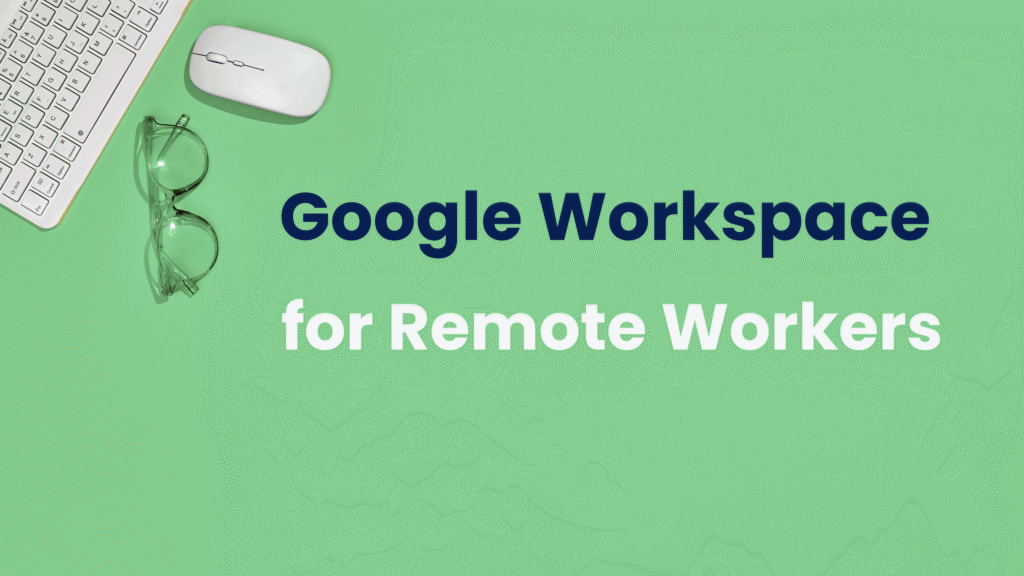
Best For: Document collaboration and video conferencing
Why It’s Great: Most teams are already familiar with it. Real-time co-editing is seamless.
Includes:
- Google Docs, Sheets, Slides
- Google Meet (up to 100 participants for 60 minutes)
- Shared Google Drive (15 GB free per user)
🔗 Google Meet Free Plan Details
Even without a paid plan, Google Workspace offers a robust ecosystem of tools that remote teams rely on daily Google Docs, Sheets, Slides, and Drive are all free to use and designed for real-time collaboration. With nothing to download and zero setup time, teams can co-edit documents, leave comments, assign tasks, and manage shared folders all from a browser or mobile device.
Its integration with Google Meet enables quick video calls directly from a doc or calendar invite, making it easy to jump into discussions without leaving the workspace. Best of all, everything saves automatically in the cloud, ensuring version control and 24/7 accessibility across time zones.
Google Workspace also plays well with third-party apps like Trello, Zoom, and Slack, which enhances its flexibility in remote setups.
For more on the free tools inside Google Workspace, visit the official Google Docs page or explore Google Drive features.
In 2025, it remains a top choice among free collaboration tools for remote teams looking for reliability, simplicity, and scalability without cost.
Also Read: The Only Google Keep Productivity Tutorial You’ll Need to Boost Focus and Clarity
6. Miro
Best For: Miro Visual collaboration and brainstorming
Why It’s Great: Great for whiteboarding sessions, retrospectives, and design sprints
Free Plan Includes:
- 3 editable boards
- Pre-made templates
- Real-time collaboration
📈 Stat: Remote teams using Miro reported 30% faster ideation-to-decision time.
7. Discord
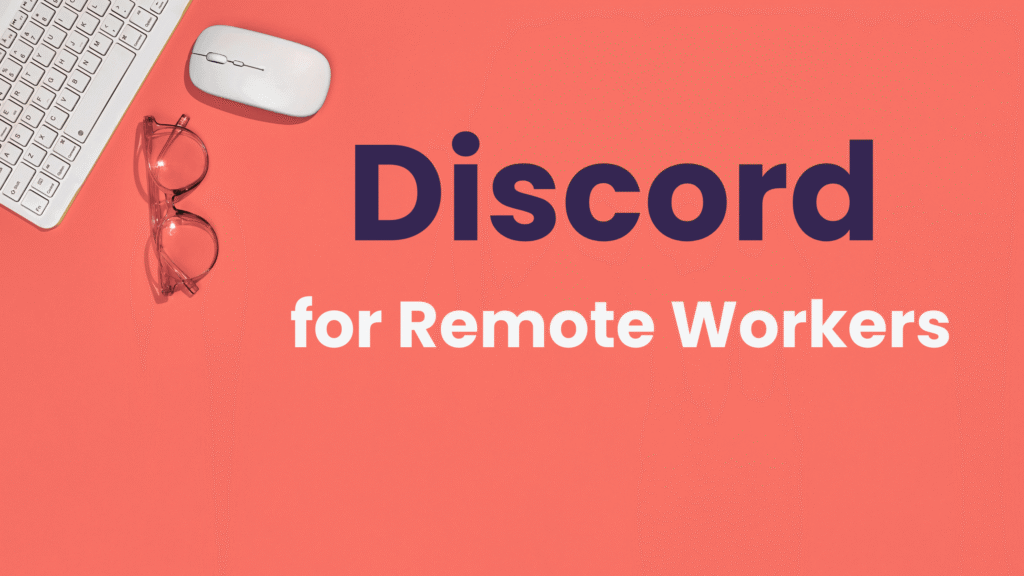
Best For: Discord Voice-based team collaboration (especially for dev and gaming teams)
Why It’s Great: Always-on voice channels, chat threads, and integrations
Free Plan Includes:
- Unlimited voice/video channels
- Screen sharing
- Up to 100 users per server
🎧 Tip: Use voice channels for virtual coworking hours.
8. Airtable
Best For: Airtable Collaborative spreadsheets with database functionality
Why It’s Great: Turn data into powerful, filterable views
Free Plan Includes:
- Unlimited bases
- 1,200 records per base
- Grid, Calendar, and Kanban views
🔗 Try Airtable Templates for project tracking and CRM.
9. Jitsi Meet
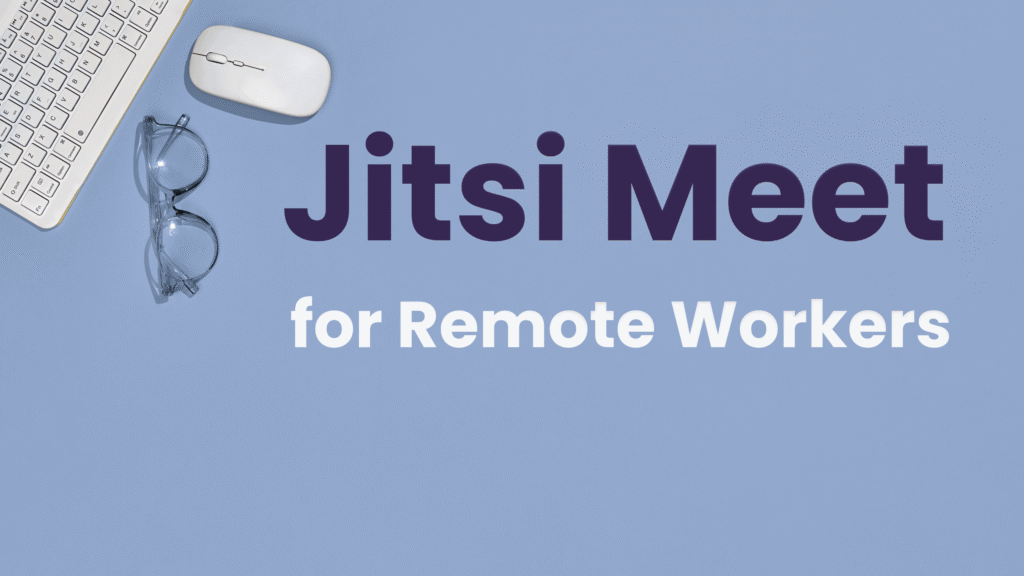
Best For: Secure, free video meetings without signups
Why It’s Great: 100% open-source, encrypted meetings
Free Plan Includes:
- No time limit
- Screen sharing and recording
- Chat and moderation tools
🔗 Host a secure call in one click—no account needed.
10. Loom (Free Tier)
Best For: Loom Asynchronous video messages
Why It’s Great: Record walkthroughs, updates, or explanations quickly
Free Plan Includes:
- 5-minute videos
- Up to 25 videos
- Viewer insights
🎥 Use Case: Perfect for onboarding new team members remotely.
Quick Comparison of free collaboration tools for remote teams
| Tool | Best For | Free Plan Highlights |
|---|---|---|
| Notion | Docs & internal wikis | Unlimited pages, 10 guests |
| ClickUp | Task/project management | Unlimited tasks, time tracking |
| Trello | Kanban-style workflows | 10 boards, unlimited cards |
| Slack | Team communication | 90-day history, 10 integrations |
| Google Docs | Real-time document editing | 15 GB, collaborative editing |
| Miro | Whiteboarding | 3 boards, real-time collaboration |
| Discord | Voice/video chat | Unlimited servers, voice rooms |
| Airtable | Smart spreadsheets | 1,200 records/base |
| Jitsi Meet | Video conferencing | No sign-up, no limits |
| Loom | Async video updates | 25 videos, 5 mins each |
📈 Industry Trends and Stats (2025)
- 86% of remote teams use more than 3 collaboration tools simultaneously Statista 2025
- Teams that regularly use collaboration tools see a 33% reduction in project turnaround time Zapier Automation Trends 2025
- Companies with integrated tools report 2.4x higher employee satisfaction Harvard Business Review
✅ Tips for Choosing the Right Free Collaboration Tools
- Map out your workflows: Identify where your team faces the most friction communication, task tracking, file sharing?
- Test integrations: Ensure the tools integrate smoothly (e.g., Slack + Trello, Notion + Google Calendar).
- Start small, scale gradually: Use 1–2 tools to start. Add others as your team grows.
- Train your team: Adoption is key. Host a demo or create walkthroughs using Loom or Notion.
- Monitor usage: Are team members actually using it? Tools like ClickUp show engagement metrics.
Conclusion
Remote work is evolving fast, and teams that embrace the right tools will lead the charge in 2025 and beyond. The good news? You don’t have to spend a dime to get started.
By choosing the right free collaboration tools for remote teams, you’ll enhance transparency, accelerate projects, and foster real team synergy regardless of where your people are located.
🛠️ So test these tools, align them with your workflows, and turn remote work into a strategic advantage.